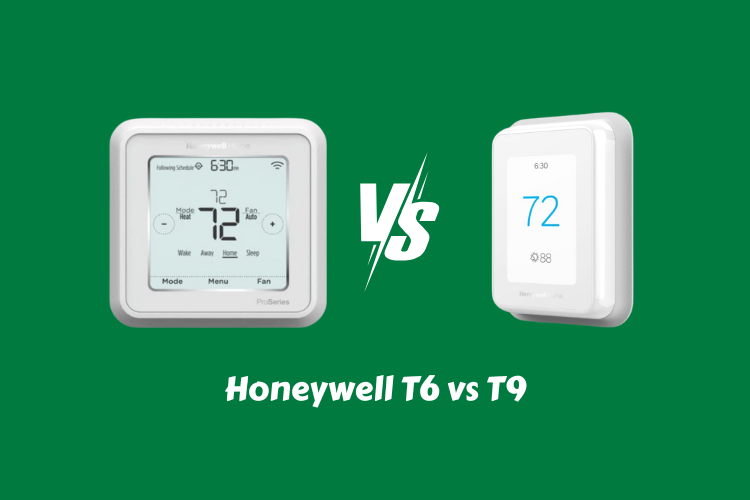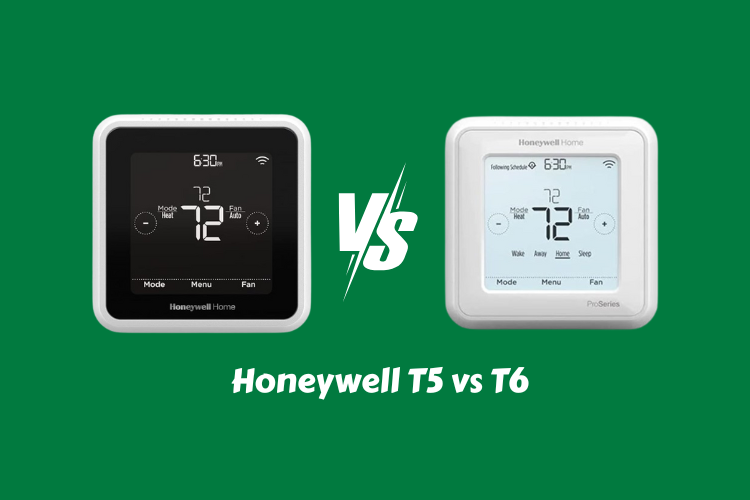Owlet Cam 1 vs 2 – Which Baby Monitor is Better?
Owlet Cam 1 vs 2 – Explore the 2025 comparison of these top baby monitors. Learn the differences in features, video quality, smart tracking, and app performance to decide which Owlet Cam is right for your family.
Smart baby monitors have evolved beyond simple video feeds. Parents now expect advanced features like real-time alerts, HD video, and seamless mobile access. Owlet, a trusted name in baby tech, released two popular versions of its camera: the Owlet Cam 1 and the newer Owlet Cam 2.
Both offer crisp visuals and app integration, but key differences in audio clarity, video quality, and smart notifications set them apart. Some parents swear by the original’s simplicity, while others appreciate the upgraded experience in the newer model.
Comparing these two monitors side by side can help uncover which one better fits your family’s needs. Whether you’re setting up a nursery for the first time or replacing an older monitor, understanding what each version offers makes all the difference.
Let’s break down the core features, performance, and value of the Owlet Cam 1 and Cam 2 to help make that decision easier.
Owlet Cam 1 vs Owlet Cam 2
Owlet Cam Smart Video Baby Monitor

Product Details
Owlet Cam 1 is a smart baby monitor with HD video and audio. It connects to your phone using Wi-Fi. You can check on your baby anytime, from anywhere.
The camera offers night vision, so you see clearly in the dark. Two-way audio lets you speak and hear your baby. You get motion and sound alerts too.
Features
-
1080p HD video
-
Night vision
-
Two-way audio
-
Motion and sound alerts
-
Secure Wi-Fi connection
-
Phone app control
What is the good?
The video is clear, even at night. It sends alerts when your baby moves or makes noise. The two-way talk helps calm your baby without going into the room. It is easy to set up and works well with Wi-Fi.
What is the bad?
There’s no built-in temperature or humidity sensor. The app can lag sometimes. Video clips are not stored for free. You need a paid plan for saved video.
Overall Opinion
Cam 1 gives you the basics. It’s simple, reliable, and clear. Great for parents who want a camera they can trust without extra features.
Owlet Cam 2 Smart Baby Monitor Camera

Product Details
Owlet Cam 2 lets you watch and listen to your baby in 1080p HD from your phone. It has night vision and a wide-angle view. You can zoom in to see your baby closer.
It shows room temperature and humidity. You also get sound, motion, and cry alerts with video clips. Background audio keeps you connected while you use your phone.
Features
-
1080p HD video
-
Night vision
-
Wide-angle lens + 4x zoom
-
Two-way audio
-
Motion, sound, and cry alerts
-
Free 48-hour video clip storage
-
Temperature and humidity display
-
Background audio feature
-
Optional 14-day video storage via Owlet360
What is the good?
You can see and hear your baby clearly. The zoom and wide-angle view help you see more of the room. It saves short video clips, so you know what happened. The app shows the temperature and humidity to help keep the nursery safe. You can hear baby sounds while using other apps.
What is the bad?
You need a better Wi-Fi connection for smooth streaming. Some features, like longer video storage, need a paid upgrade. The camera can be more expensive than Cam 1.
Overall Opinion
Cam 2 adds more smart features. It helps you learn your baby’s patterns. It gives more control and better updates. It’s a smart choice for parents who want more detail.
Detailed Comparison for Owlet Cam 1 vs 2

Owlet Cam 2 builds on what Cam 1 offers. Both have 1080p HD video, night vision, and two-way audio. Cam 1 gives good basics. Cam 2 adds more smart tools.
Cam 2 shows temperature and humidity. Cam 1 doesn’t. Cam 2 has cry detection and video clips with alerts. Cam 1 only has motion and sound alerts.
Cam 2 gives 48 hours of free video clips. You need to pay for this with Cam 1. Cam 2 also supports background audio, so you can listen to your baby while doing other tasks on your phone. Cam 1 doesn’t offer this.
Cam 1 is simple and easy. Cam 2 is smart and detailed. The price for Cam 2 is higher, but you get more.
FAQs
Q: Does Cam 2 work without a subscription?
Yes. You get 48 hours of free video clips and live streaming without a plan.
Q: Can I use Cam 1 and Cam 2 in the same app?
Yes. Both work with the Dream App.
Q: Can both cameras stream when I’m not at home?
Yes. Both use Wi-Fi to stream to your phone anywhere.
Q: Do I need extra devices for room temperature?
Not with Cam 2. It shows temperature and humidity on its own. Cam 1 does not have this feature.
Q: Is setup easy?
Yes. Both cameras are easy to set up and connect with the app.
Conclusion
Owlet Cam 1 and Cam 2 are both good options. Cam 1 is great if you want something simple and easy to use. Cam 2 gives more control, better alerts, and helpful features like temperature tracking and video clip storage.
For parents who want more smart features and better support from the app, Cam 2 is the better choice. For those who just need a clear camera with motion alerts, Cam 1 still does the job well. Pick the one that fits your style and your baby’s needs.