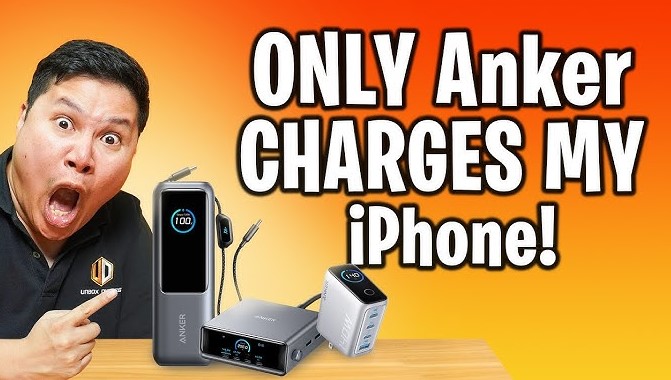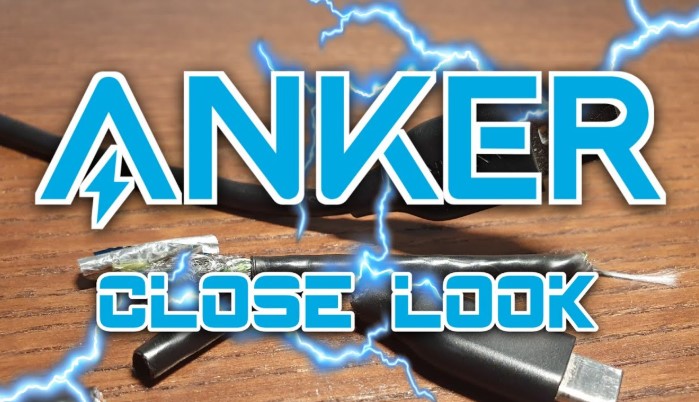How to Connect Anker Bluetooth Speaker? Easy Steps
Anker Bluetooth keyboards offer smooth typing and reliable performance for laptops, tablets, and phones. Many users love their compact design and long battery life, but pairing the keyboard for the first time can feel tricky.
Connecting it takes only a few minutes once you know the right steps. A strong Bluetooth connection helps your device recognize the keyboard instantly and keeps your typing experience seamless.
This guide explains the exact process to connect your Anker Bluetooth keyboard to Windows, macOS, Android, and iOS devices. You’ll also learn how to switch between devices, fix connection issues, and keep your keyboard running smoothly.
With a few simple settings, you can start typing wirelessly and enjoy a clutter-free workspace. Get ready to make your Anker keyboard work perfectly with all your favorite devices.
How to Connect Anker Bluetooth Speaker?
Anker Bluetooth speakers are known for their great sound quality, long battery life, and easy wireless connection. They work well with phones, tablets, laptops, and even smart TVs.
Many people enjoy using them outdoors, during travel, or at home for watching movies and listening to music. Setting up an Anker Bluetooth speaker takes only a few minutes. You just need to turn on Bluetooth on your device and pair it with the speaker.
Still, some users face problems like not finding the speaker name or connection drops. Don’t worry this step-by-step guide will help you connect your Anker Bluetooth speaker the right way on any device.
Understanding Bluetooth Pairing

Before jumping into the steps, it helps to understand what Bluetooth pairing means.
Bluetooth is a wireless technology that lets two devices share data without cables. Pairing means linking your speaker with your phone or laptop so they can talk to each other.
Once they are paired, they remember each other. The next time you turn them on, they connect automatically within a few seconds.
Most Anker speakers, such as Soundcore Mini, Soundcore Motion+, Soundcore Boost, and Soundcore Flare, follow the same pairing method.
How to Put Anker Bluetooth Speaker in Pairing Mode?
Your Anker speaker must be in pairing mode before connecting it to any device. Here’s how to do it correctly:
-
Turn on the speaker. Press the Power button until the light turns on.
-
Activate Bluetooth mode. Press and hold the Bluetooth button (it has the Bluetooth symbol) for about 3 seconds.
-
Check the light. The LED will start flashing blue rapidly — this means the speaker is ready to pair.
If your speaker was previously connected to another device, it might automatically connect to that one again. In that case, disconnect it first or turn off Bluetooth on the old device before pairing with a new one.
How to Connect Anker Bluetooth Speaker to Android Phone?
Follow these steps to connect your Anker speaker to an Android device:
-
Open Settings on your phone.
-
Tap Bluetooth and switch it on.
-
Wait a few seconds for your phone to scan for nearby devices.
-
You will see a list of available Bluetooth devices.
-
Find your Anker speaker name (for example, “Soundcore Flare 2”) and tap it.
-
The phone will connect, and you’ll hear a short tone from the speaker confirming the pairing.
Once paired, your phone will automatically connect to the speaker next time.
Troubleshooting Tip:
If the speaker name doesn’t appear, turn Bluetooth off and back on. You can also restart both devices and try again.
How to Connect Anker Bluetooth Speaker to iPhone?
Pairing with an iPhone is also simple. Here’s the process:
-
Go to your iPhone’s Settings.
-
Tap Bluetooth and make sure it’s turned on.
-
Wait for your Anker speaker to appear under “Other Devices.”
-
Tap your speaker name.
-
The light on the speaker will stop flashing once it’s connected.
After pairing, all your music, calls, and videos will play through the speaker automatically.
Quick Tip:
If you own multiple Bluetooth devices, your iPhone may connect to another one automatically. Disconnect that first before connecting your Anker speaker.
How to Connect Anker Bluetooth Speaker to a Windows Laptop?
Anker Bluetooth speakers can easily connect to a Windows laptop. Follow these detailed steps:
-
Turn on your speaker and set it to pairing mode.
-
On your laptop, click the Start Menu and go to Settings.
-
Click Devices or Bluetooth & Other Devices.
-
Turn on the Bluetooth switch.
-
Click Add Bluetooth or other device → Bluetooth.
-
Wait for your Anker speaker to appear in the list and click on it.
-
Wait a few seconds for the pairing process to complete.
Once connected, the speaker will appear as “Connected Voice, Music” under your Bluetooth devices list. You can now play any sound through it.
Tip:
If there’s no sound, right-click the sound icon in the taskbar → Sounds → Playback tab, and set your Anker speaker as the default device.
How to Connect Anker Bluetooth Speaker to Mac?
Follow these steps to pair your speaker with a MacBook or iMac:
-
Turn on your Anker speaker and make sure it’s in pairing mode.
-
Click the Apple menu on your Mac and select System Settings.
-
Choose Bluetooth from the sidebar.
-
Make sure Bluetooth is turned on.
-
Wait for your speaker name to appear in the list of available devices.
-
Click Connect next to it.
Your speaker will now play all sounds from your Mac.
Note:
If you experience connection drops, remove the speaker from the paired list and reconnect it.
How to Connect Anker Bluetooth Speaker to Smart TV?
You can also connect your Anker Bluetooth speaker to your smart TV if it supports Bluetooth. Here’s how:
-
Turn on Bluetooth pairing mode on your Anker speaker.
-
On your TV remote, open Settings → Sound → Bluetooth Speaker List.
-
Wait for your speaker name to appear.
-
Select it and confirm pairing.
This lets you enjoy powerful sound while watching movies or playing games on your TV.
How to Reconnect an Anker Bluetooth Speaker?
Once you’ve paired your speaker, reconnecting is very easy. Just make sure:
-
The speaker is turned on.
-
Bluetooth is enabled on your phone or laptop.
-
Both devices are close to each other.
Your device will connect automatically within a few seconds. If not, manually select your Anker speaker name from your Bluetooth list.
Common Connection Problems and Fixes
Sometimes, Bluetooth connections can fail or drop. Try these quick solutions:
-
Low battery: Charge your speaker fully.
-
Too much distance: Stay within 10 meters (33 feet).
-
Signal interference: Turn off other Bluetooth devices nearby.
-
Software glitch: Restart both the speaker and your device.
-
Reset the speaker: Hold the Bluetooth and Volume Up buttons for about 5 seconds to reset (check your model manual).
Tips for Better Bluetooth Performance
-
Keep your devices close for a stronger connection.
-
Avoid metal surfaces between your speaker and device.
-
Update your device software for smoother pairing.
-
Turn off Wi-Fi temporarily if you face signal interference.
These small tips make a big difference in sound quality and connection stability.
FAQs
1. How do I know if my Anker speaker is in pairing mode?
You’ll see a flashing blue light on the speaker. That means it’s ready to connect.
2. Why can’t my phone find the Anker speaker?
It may already be connected to another device. Turn off Bluetooth on that device or reset your speaker.
3. Can I pair my Anker speaker with two devices at once?
Most models allow only one active connection at a time. You must disconnect one before pairing another.
4. My speaker connects but no sound plays. What should I do?
Go to your sound settings and make sure the Anker speaker is set as the main audio output device.
5. How do I reset my Anker Bluetooth speaker?
Press and hold the Bluetooth and Volume Up buttons together for about 5 seconds. The speaker will reset and enter pairing mode again.
Conclusion
Connecting an Anker Bluetooth speaker is simple once you know the steps. Turn on pairing mode, activate Bluetooth on your device, and select your speaker name. Within seconds, your speaker will be ready to play clear and powerful sound.
Whether using an Android phone, iPhone, laptop, or TV, this method works smoothly across all devices. Follow these easy steps, and enjoy wireless music anywhere with your Anker Bluetooth speaker.