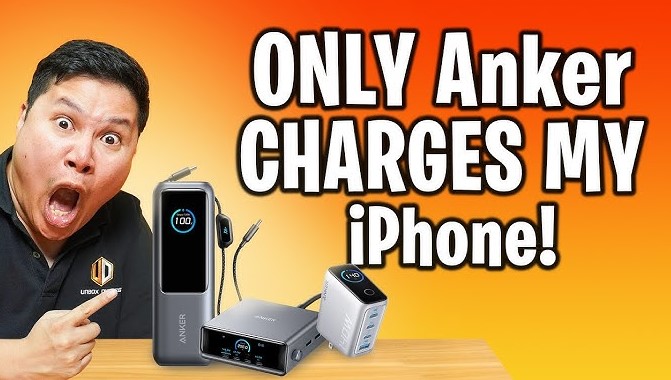Why Is My Anker Charger Blinking? How to Fix
A blinking light on your Anker charger often sparks confusion and concern, especially when your device refuses to charge as expected. That flashing indicator usually signals a specific issue such as an unstable power source, cable damage, overheating, or an internal safety protection mode being activated.
Anker chargers include LED signals to alert users about possible faults before any serious damage occurs, so understanding these signals helps prevent long-term charger or battery issues.
A quick inspection of the cable, power adapter, and connected device often reveals the root cause. Dust buildup inside the charging port, using incompatible cables, or plugging into a low-quality power strip can also trigger the blinking alert.
Identifying the exact cause saves time, protects your device, and restores normal charging performance faster. This guide breaks down the most common reasons behind a blinking Anker charger and explains simple steps to fix the issue with confidence.
Why Is My Anker Charger Blinking?
A blinking Anker charger can feel confusing. The light flashes for a reason. It usually means the charger is warning you about a problem.
Some problems are small. Others may need more care. Knowing the meaning behind the blinking helps you fix it faster and protect your device.
What Does the Blinking Light Try to Tell You?
The charger has a safety system. It checks everything during charging. If something is wrong, it blinks instead of working normally.
It may stop charging or slow down the power. The blinking is a signal that it needs your attention before it can continue safely.
Main Reasons Why Your Anker Charger Blinks
1. Damaged or Weak Charging Cable
The cable sends power from the charger to your device. If the cable is broken or loose, power flow becomes unstable. The charger detects this and starts blinking.
Signs of a cable issue:
-
Cable feels loose.
-
Device charges on and off.
-
Cable has bends or tears.
What you can do:
-
Try another certified cable.
-
Make sure both ends are plugged in firmly.
-
Avoid cheap or non-certified cables.
2. Overheating Alert
The charger has a temperature control system. If it becomes too hot, it blinks to show overheating. Heat may come from long charging hours or poor air flow.
Why it overheats:
-
Covered by clothes or blankets.
-
Used in a hot room.
-
Charged for many hours nonstop.
How to fix it:
-
Unplug it and let it cool down.
-
Use it in a cool and open space.
-
Do not stack it under other gadgets.
3. Device Draws More Power Than Supported
Every Anker charger has a power limit. If the connected device asks for more power than the charger can provide, it triggers a blinking warning.
Example:
A low-watt charger trying to charge a large tablet or laptop.
Solution:
-
Check your device’s watt requirement.
-
Use a charger with matching or higher watt output.
-
Stick to compatible Anker models.
4. Unstable Power Source
Wall sockets with weak or fluctuating electricity can cause your charger to blink. The charger cannot deliver constant power in this condition.
Common issues:
-
Old or loose wall socket.
-
Faulty power strip.
-
Low voltage supply.
What to try:
-
Plug directly into a wall socket.
-
Switch to a different outlet.
-
Avoid cheap power strips.
5. Internal Protection Mode Activated
Anker chargers come with over-current, over-voltage, and short-circuit protection. If the system detects a risk, it stops normal charging and blinks.
Reasons protection mode may start:
-
Sudden power spike.
-
Internal short circuit.
-
Charger failure from age or impact.
Steps to follow:
-
Disconnect the device.
-
Unplug the charger.
-
Wait for one to two minutes.
-
Plug it back and test.
If blinking continues, the charger may be failing internally.
6. Dust or Debris in Charging Ports
Dust can block the contact points. This leads to poor power flow and causes blinking.
Fix steps:
-
Inspect the port under light.
-
Clean gently with a dry cotton swab.
-
Avoid metal objects to prevent damage.
Extra Signs Your Charger May Be Dying
-
Blinking continues even with original cables.
-
It gets hot often, even after a short use.
-
Device charges very slowly or stops randomly.
-
Strange burning smell or discolored port.
Once you notice these, replacement is safer.
How to Prevent Blinking Problems in the Future?
| Problem | Prevention Tip |
|---|---|
| Damaged cable | Store cables properly and avoid pulling from the wire |
| Overheating | Keep charger in cool areas with airflow |
| Power issue | Always use stable and safe sockets |
| Port damage | Clean charging ports from time to time |
| Internal failure | Avoid using the charger while it is hot |
Extra care can extend charger life and improve safety.
FAQs
Why does my Anker charger blink and not charge?
The charger blinks to signal a problem like a bad cable, overheating, or unstable power input.
Can I continue using it while it blinks?
No. Blinking means stop and fix the issue first to avoid damage to your device.
Does dust in the port cause blinking?
Yes. Dirt blocks the connection and forces the charger to send a warning.
How long should I wait after unplugging an overheated charger?
Let it cool for at least 10 to 15 minutes in a fresh and open area.
What if changing cables does not stop the blinking?
The charger itself may be damaged or in protection mode. At this stage, expert support or replacement is recommended.
Conclusion
A blinking Anker charger is not random. It signals a warning linked to cable issues, heat, power mismatch, unstable electricity, or internal safety triggers.
Most problems can be solved with simple steps like cooling the charger, cleaning ports, or changing cables.
If the blinking stays, the charger may need repair or replacement. Keeping your charger clean, cool, and properly connected helps prevent future blinking problems and keeps your devices safe.